價格:免費
更新日期:2019-06-28
檔案大小:43 MB
目前版本:1.8
版本需求:需要 iOS 10 或以上版本。與 iPhone、iPad 及 iPod touch 相容。
支援語言:法文, 英語, 葡萄牙文, 西班牙文
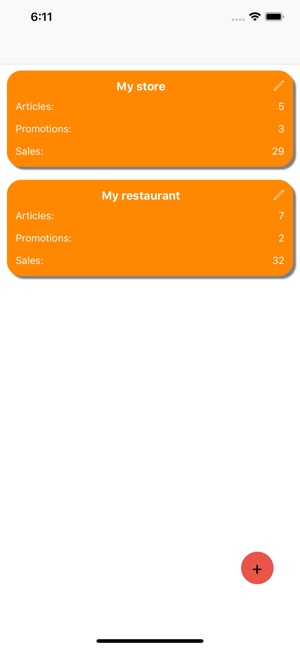
With this application you will have total control of your inventory.
Every single item and sale will be considered.
You can generate your sheet with sales and incomes.
1. Add a business and give it a name. Click on it.
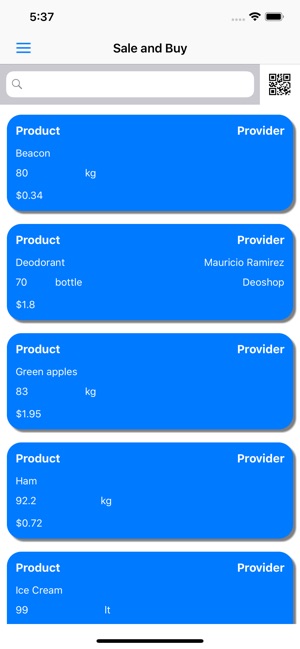
2. Add articles on "Inventory" section.
You have 2 options. Add articles one by one, or via Excel. Via Excel, you need to watch videos to increase the counter of the articles to be read. You can add articles with or without provider and barcode.
The barcode is for searching easier the article.
The provider is set if you want to call him when you are running out of inventory.

Excel template:
https://drive.google.com/file/d/1iXadlJYlhH3XpSMeYAApjB_sn5OKXdGE/view?usp=sharing
The "Template" sheet will be read.
3. (Optional) Add combos. For example: 1 chicken, half kilo of rice and 1 soda for $185.
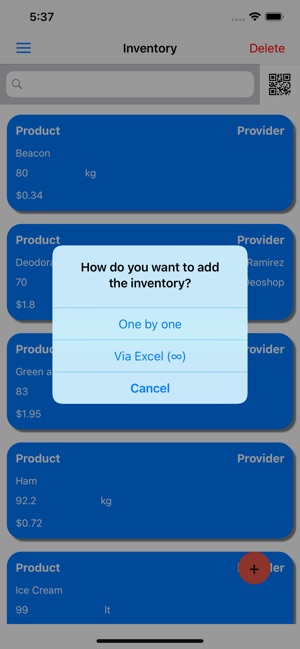
4. Sale or buy items and sale the combos. (Optional) You can add a comment to the sales. You will see on real time your net income.
You can modify articles:
"Inventory" - Click the item you want to modify.
When articles are about to run out (less than entered value), will turn red.
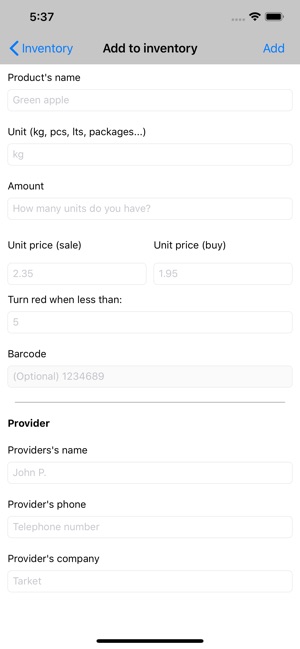
You can call provider:
"Sale and Buy" - (long press element that has provider you want to call).
Having sales, on the "Sale" section you can retrieve your financial data.
Select the filter (day, month or all) and extract income sheet.

You can erase articles, combos or incomes within respective menus.
Privacy policy: https://www.freeprivacypolicy.com/privacy/view/807eb4b81cea7048b9a17bb3790a9bbe
Terms of use: https://app.termly.io/document/terms-and-conditions/8a78c92c-5982-4f56-9c2d-af314a71a308
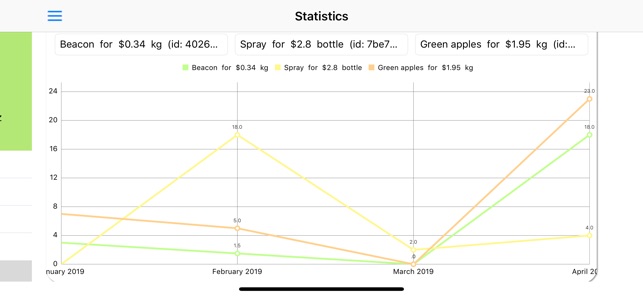
支援平台:iPhone, iPad
